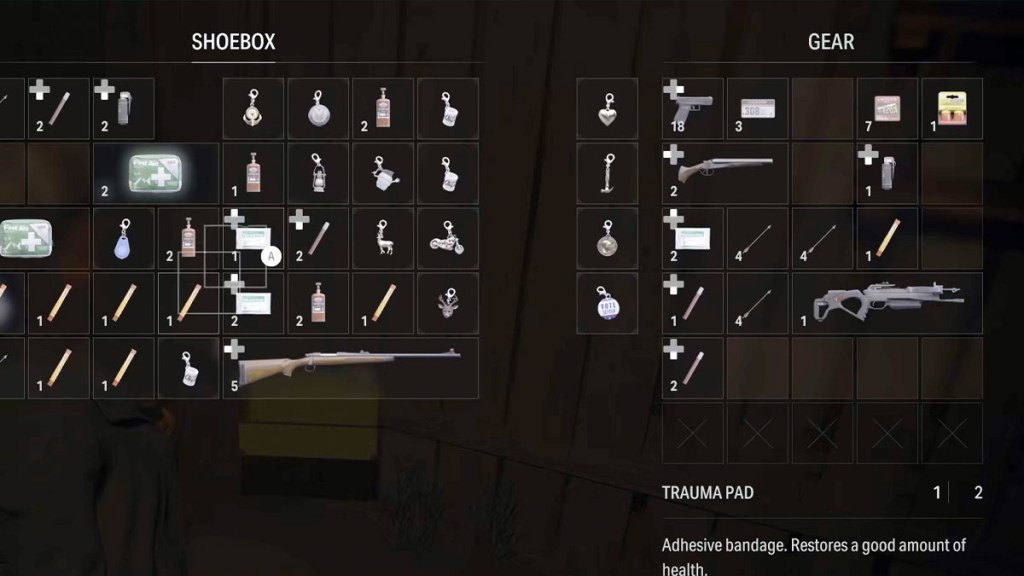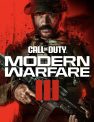When playing Alan Wake 2, you may encounter an inventory bug that prevents you from accessing some of the slots. You can still use the items stored there normally if they’re linked to a quick slot. However, you won’t be able to highlight them on the inventory screen. Fortunately, if you’ve got bugged inventory slots, there’s a fix for the issue.
How to fix the inventory bug in Alan Wake 2
There are a couple of variations of the inventory bug in Alan Wake 2. The first, milder one, prevents you from hovering over some of your inventory slots. For me, this manifested as a 2×2 square in the second and third rows. Unfortunately, I had to play like this for a while before I figured out how to highlight those slots.
If you get the above bug, here’s a workaround:
- Move the cursor to the row where the affected inventory slots are located
- Move the cursor in the opposite direction of the affected slots
- Once you hit the edge, keep pressing the button to move the cursor in the opposite direction of the slot you want to access
- The cursor should loop around and allow you to highlight the bugged inventory spaces.
Unfortunately, the above method isn’t a permanent fix. You’ll need to use these steps whenever you want to access those spaces. In my case, I just used them to store my ammo, so I’d never need to interact with them directly.
The second variation of the inventory bug in Alan Wake 2 is a lot more frustrating. Some players report that when they try to pick up a new weapon, they receive the “Inventory Full” message despite having plenty of room. So, they’re locked out from obtaining any further weapons they come across. Unfortunately, we haven’t found a fix or workaround for this issue.
What causes the inventory bug?
The bug that causes you to be unable to access inventory slots seems to be triggered when you try to place a stackable item in the shoebox when there’s no room left. For me, it occurred when I tried to put a Medbag in the shoebox by merging it with another stack. That stack was full, but instead of displaying a message to that effect, the original stack disappeared and was replaced by the one Medbag I had tried to store. Unfortunately, this permanently glitched out my inventory, but the shoebox was unaffected.
The best thing you can do if you run into the inventory bug in Alan Wake 2 is to reload a previous save. Otherwise, it’ll persist for the rest of the game.